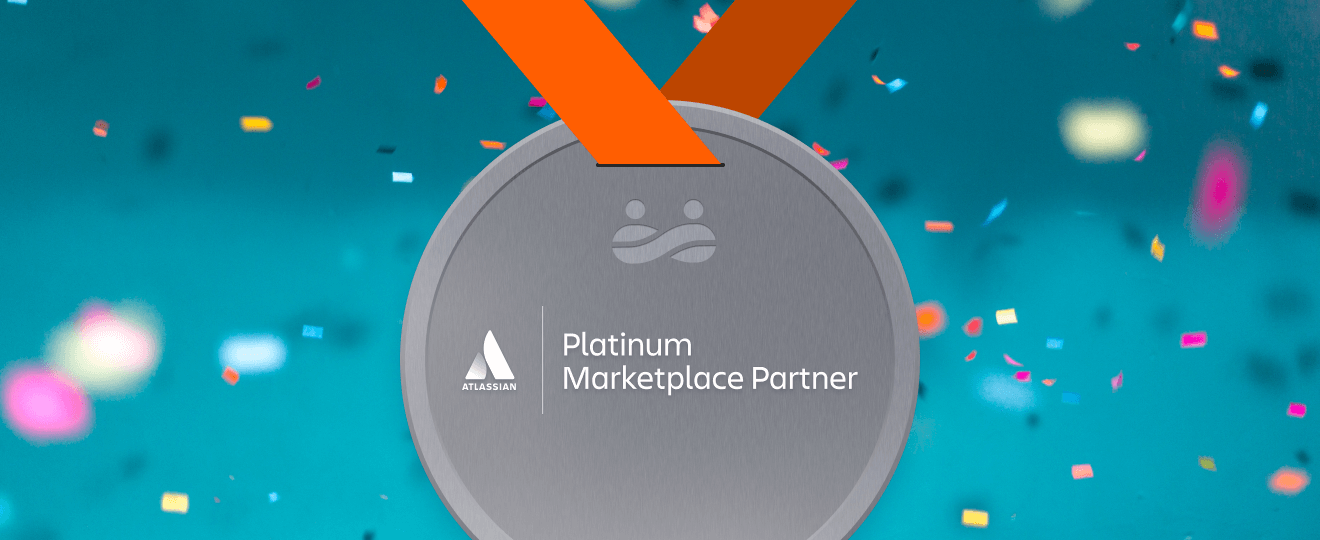Table of contents
Introduction Why Is Cloud Integration Important?- Centralized File Management: A Single Source of Truth
- Centralized File Management: A Single Source of Truth
- Centralized File Management: A Single Source of Truth
Let me ask you something: if your team works in Jira or Confluence, do you know who protects your data?
If your first thought is “Atlassian, obviously,” you’re not alone. But the real answer? It’s shared, and a lot of it falls on you.
In this post, we’re unpacking the shared responsibility model in the Atlassian Cloud, explaining what’s covered (and what isn’t), and how two powerful tools—ikuTeam and Revyz—can help you cover your bases without slowing your team down.
What Is the Cloud Security Shared Responsibility Model?
In the simplest terms: when you use a cloud service like Atlassian, you and the provider split the responsibility for keeping things secure.
Here’s what that looks like in practice:
- Atlassian keeps the platform running, handles infrastructure security, and takes care of things like software updates and uptime.
- You, the customer, are responsible for what lives inside Jira or Confluence—your files, your data, your user permissions, your backups.
That means if someone accidentally deletes a critical project or if a sensitive file ends up in the wrong hands, that’s on you, not Atlassian.
This is what people mean when they talk about “cloud Security shared responsibility.”
What Does Atlassian Actually Cover—And What’s Left to You?
Let’s break it down a bit further:
What Atlassian handles:
- Physical infrastructure (servers, data centers)
- Application availability and performance
- Patch management and core security
What you have to manage:
- Who has access to your Jira and Confluence data
- How files are stored, accessed, and shared
- Whether your data is backed up and recoverable
- Whether you’re compliant with regulations like GDPR, HIPAA, or DORA
That second list? It’s where things often fall apart.
Here's the Problem: Most Teams Aren’t Set Up for This
We’ve worked with countless teams across IT, finance, healthcare, SaaS, and beyond, and the pattern is always the same:
- Files are scattered across SharePoint, Google Drive, Dropbox, and Box—maybe even personal desktops.
- Jira work items manage everything from specs to contracts, but no one knows where the latest version is.
- Changes to workflows and configurations are often made ad hoc, with little visibility or control over what’s been deployed and where.
- Backups? If they exist at all, they’re often manual and unreliable.
Sound familiar? You’re not alone. The Atlassian Cloud is an amazing platform, but it wasn’t built to handle every aspect of security and compliance out of the box. That’s where the right tools come in.
First, Let's Talk About Collaboration Security: Enter ikuTeam
When it comes to file management in Jira and Confluence, ikuTeam is in a category of its own.
Whether your documents live in SharePoint, OneDrive, Google Drive, Dropbox, Egnyte, or Box, ikuTeam’s Team Files app makes them feel like a native part of Jira or Confluence. You can embed files, preview them, and collaborate in real-time, without leaving the platform or creating duplicate versions.
Even better? Team Files doesn’t move or copy your files. They stay in your cloud storage, with your permissions intact.
So if your legal team is working on a contract in a Confluence page while your marketing lead is updating a slide deck in Jira, they’re doing it securely, with zero risk of versioning issues or unauthorized access.
Now, what if your files are uploaded directly into Jira or Confluence?
ikuTeam also offers tools like Office Editor, PDF Editor, and Excel Sheets, which let you open and edit those attachments in place—no downloading or re-uploading required. Changes are saved back instantly, preserving the original context within Jira or Confluence.
To prevent unauthorized editing, these tools respect native permissions, ensuring that only the right users can make changes.
And with detailed audit logs, you can track exactly who accessed or edited a file and when, making compliance audits and document traceability much easier.
But What About Backups? That’s Where Revyz Comes In
Okay, so you’ve got file collaboration under control. But here’s the other side of shared responsibility: your Jira and Confluence data itself.
- What happens if someone accidentally deletes a project?
- Or if a workflow change corrupts a key config?
- Or if you need to prove data retention during an audit?
This is where Revyz earns its reputation.
Revyz provides automated daily backups of your Jira issues, attachments, configurations, and even JSM Assets. And when something goes wrong, you can restore exactly what you need, down to a specific issue, project, or field, without rolling back your whole site.
One Revyz customer in the fintech space told us that a misconfigured automation once deleted an entire project board. With Revyz, they restored it within minutes—something that wouldn’t have been possible using Atlassian alone.
Revyz excels in Deployment Management too.
Revyz takes the chaos out of deployment management with a suite built for control, speed, and security. Its deployment management features let you safely move configurations and data between environments with just a few clicks - No code required. With Granular role-based access control (RBAC), only authorized team members can make deployment changes, giving you a clear separation of duties and a full audit trail for compliance.
If your company is governed by GDPR, ISO 27001, or DORA, having that level of control over your backups and recovery process isn’t optional. It’s mission-critical.
The Best Setup: ikuTeam + Revyz Working Together
Let’s say you’re a multinational software company rolling out a compliance update. Here’s how this looks in action:
- Your product and legal teams collaborate on updated documentation using Team Files, editing SharePoint-hosted docs from inside Jira.
- Your operations team reviews the rollout checklist, attached to a Confluence page and updated in real time using Office Editor.
- Meanwhile, Revyz is backing up your entire Jira instance, logging every change to workflows, configurations, and user activity.
If something breaks, nothing is lost. If someone asks to see an old version, you’ve got it. If regulators come calling, you can prove you’re in compliance.
That’s what cloud data governance looks like when it’s done right.
So, What Should You Do Now?
If you’re using Jira or Confluence Cloud, you’re already operating under the shared responsibility model—even if you didn’t realize it.
Here’s how to make sure you’re holding up your end of the deal:
- Audit your file workflows. Are your teams still emailing documents or uploading multiple versions? It’s time for Team Files.
- Secure your Atlassian attachments. Editing inside Jira/Confluence with proper tools like Office Editor and PDF Editor keeps things consistent.
- Back up your data. Relying on manual exports? That’s a huge risk. Revyz automates and simplifies the entire process.
- Stay compliant. GDPR, HIPAA, DORA—they all require proof of control. Get ahead of the curve now.
Final Thoughts: You Can’t Outsource Responsibility—But You Can Be Ready
At the end of the day, Atlassian gives you an incredible platform. But keeping your data safe and your collaboration secure? That’s on you.
The good news is you don’t have to go it alone. With ikuTeam managing the collaboration layer and Revyz protecting the data layer, you’ll be prepared for anything, without slowing your team down.
Exploring Existing Integration Options:
Explore Team Files for Jira & Confluence
Rafael Silva