
Team Spaces for Confluence
Manage your spaces and pages in a familiar way that’s brand new to Confluence: introducing the folder tree.

Manage your spaces and pages in a familiar way that’s brand new to Confluence: introducing the folder tree.
We empower teams of all sizes in 7500+ organizations. From start-ups to industry leaders, businesses trust Atlassian and ikuTeam Apps to secure their operations, streamline workflows, and elevate team productivity. Join businesses around the globe, whether you design mobile experiences, produce exciting movies, or drive us to the future.
Easily explore your pages in a sleek, simplified tree view, effortlessly spanning multiple spaces.
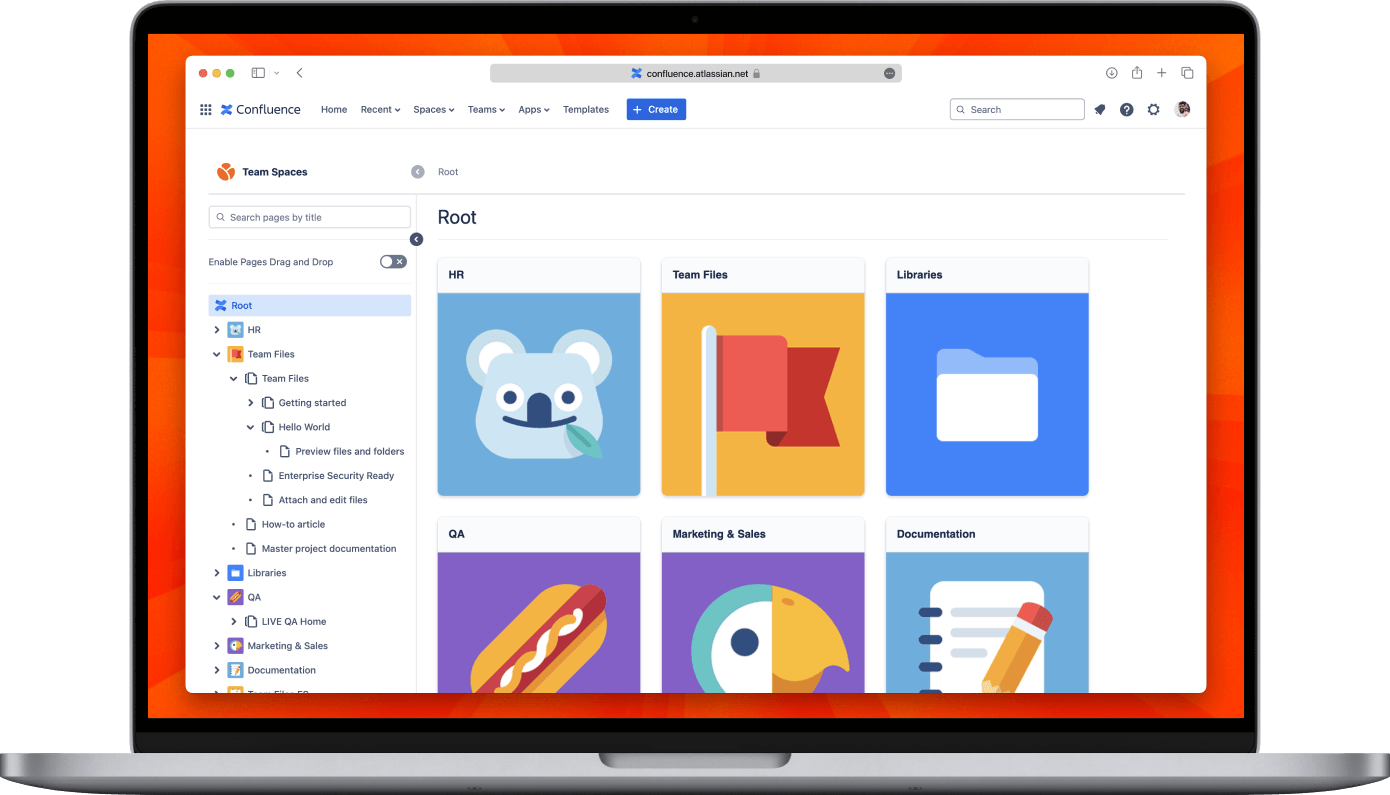
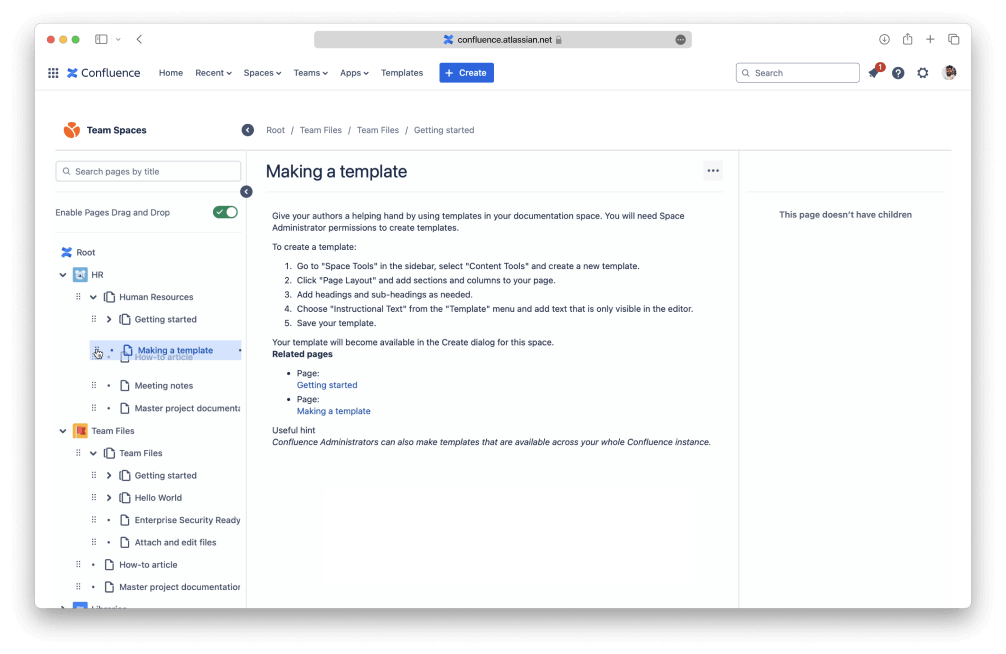
Master your spaces and pages effortlessly. Manage pages across multiple spaces with intuitive drag-and-drop functionality.
Effortlessly preview pages and their sub-pages as you navigate your tree, bringing a file manager's ease to exploring your spaces.
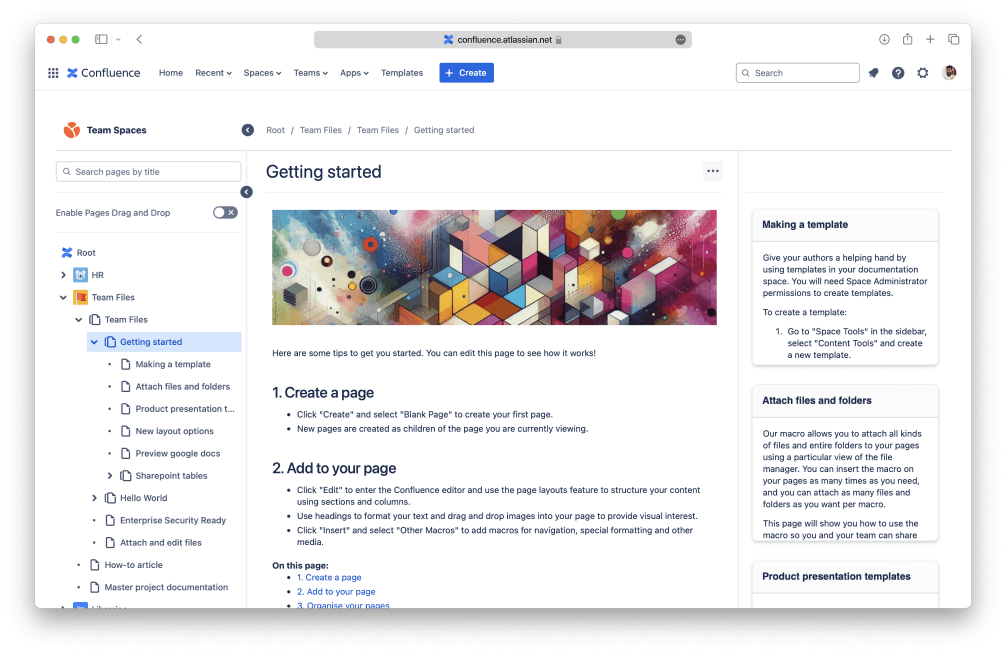
Privacy and security at the Forefront
In our commitment to enterprise-grade security, we ensure absolute confidentiality. Your content details remain untouched and purely under your control. We never store your data, dedicating our efforts to the highest security standards.
Team Spaces for Confluence is part an Atlassian’s Cloud Fortified app, a program that promotes trust, security, reliability, and privacy for apps in the Atlassian Marketplace through:
Team Spaces is built using Atlassian's secure Forge technology, designed to be fast, reliable, and scalable. All data is stored securely within Atlassian’s cloud.
Team Spaces provides a familiar UI to control multi-project versions. You'll have a centralized source of information, eliminating the need for manual updates and reducing the risk of errors.
Boost your team’s collaboration today with Team Spaces!
Get it now for free!
In the SharePoint Lists documentation, you can find details to take advantage of all the features provided, including step-by-step guides and screenshots.
Open documentationIf you can’t find what you need, or if you have a feature request, or have a bug to report, you can also contact our support team. We’re always happy to hear from you.
Go to SupportSee all our apps that can help your team to work together and revolutionize productivity on the Atlassian Platform, all while prioritizing and ensuring enterprise-level security.
Learn more