Do you love using Pages, Keynote, and Numbers? We are expanding the supported files on Team Files, and now you can preview and edit iWork documents.
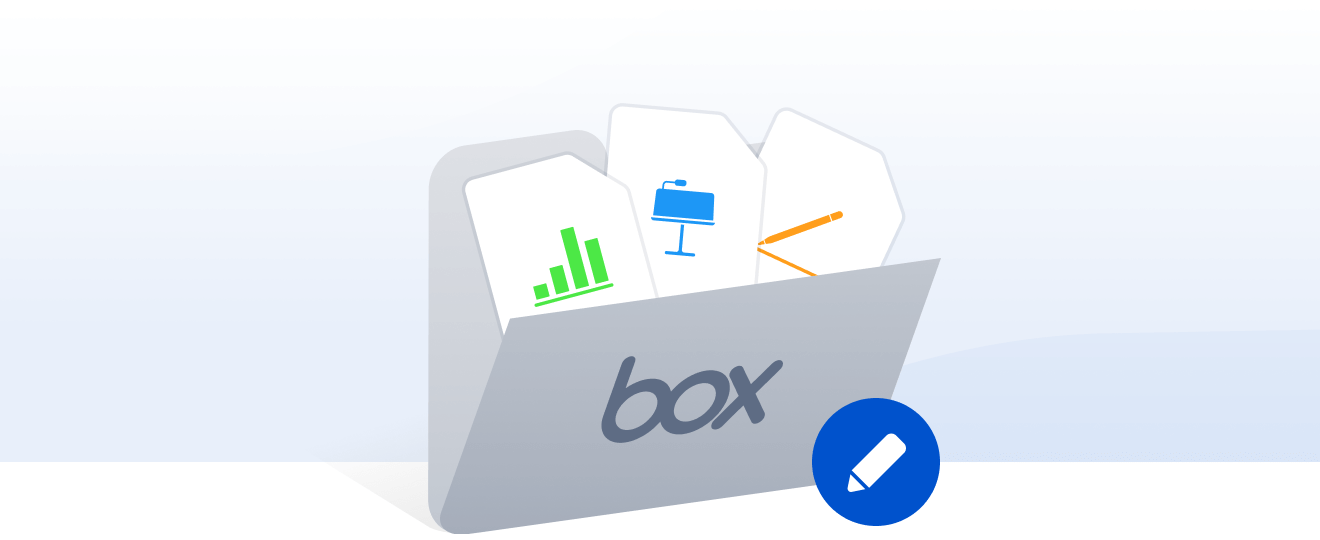
Since the beginning, Team Files allowed users to edit and preview Microsoft Office, Open Office files, and more. In partnership with Apple and Box, we also brought support for iWork files in Confluence. You can now preview and edit Pages, Numbers, and Keynote files stored in your Box directly from your Confluence pages.
We’re releasing this feature first for Data Center and Server editions. Support for Confluence and Jira cloud will come during the following quarter.
Preview iWork Documents
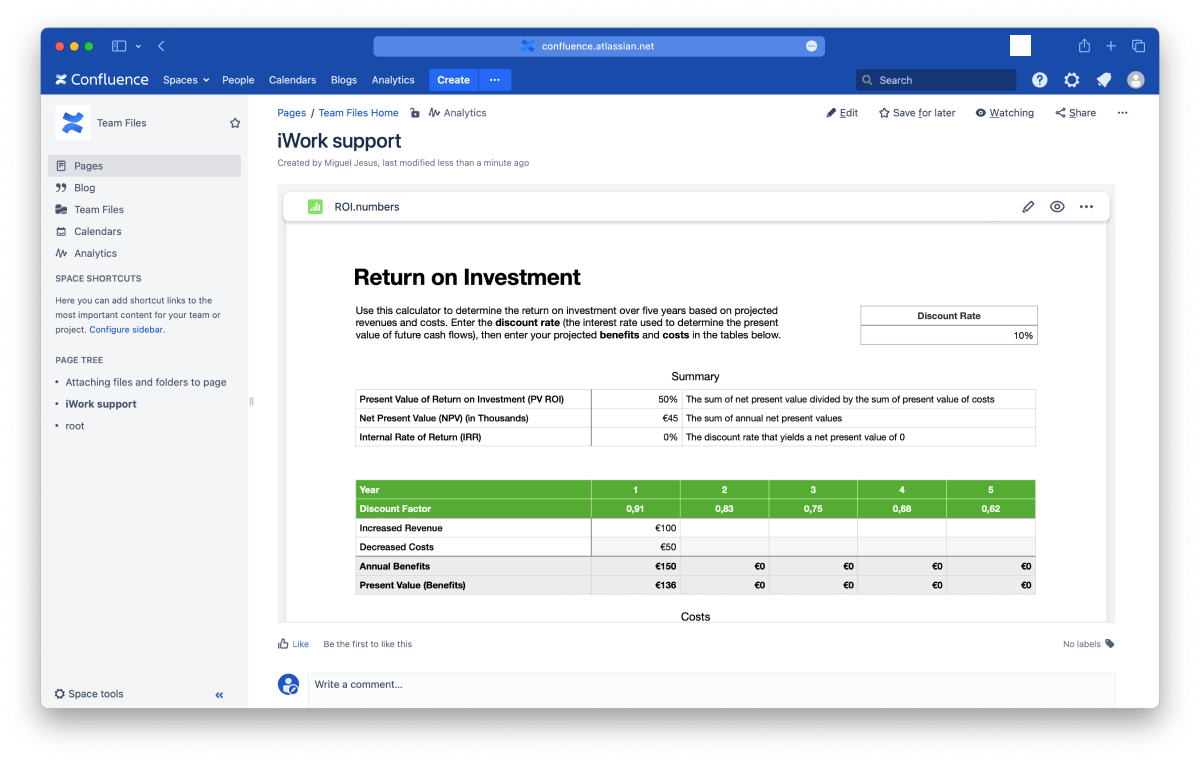
For the first time, you can preview Pages, Numbers, and Keynote documents in your Confluence pages using Team Files without downloading and uploading files again or creating multiple copies.
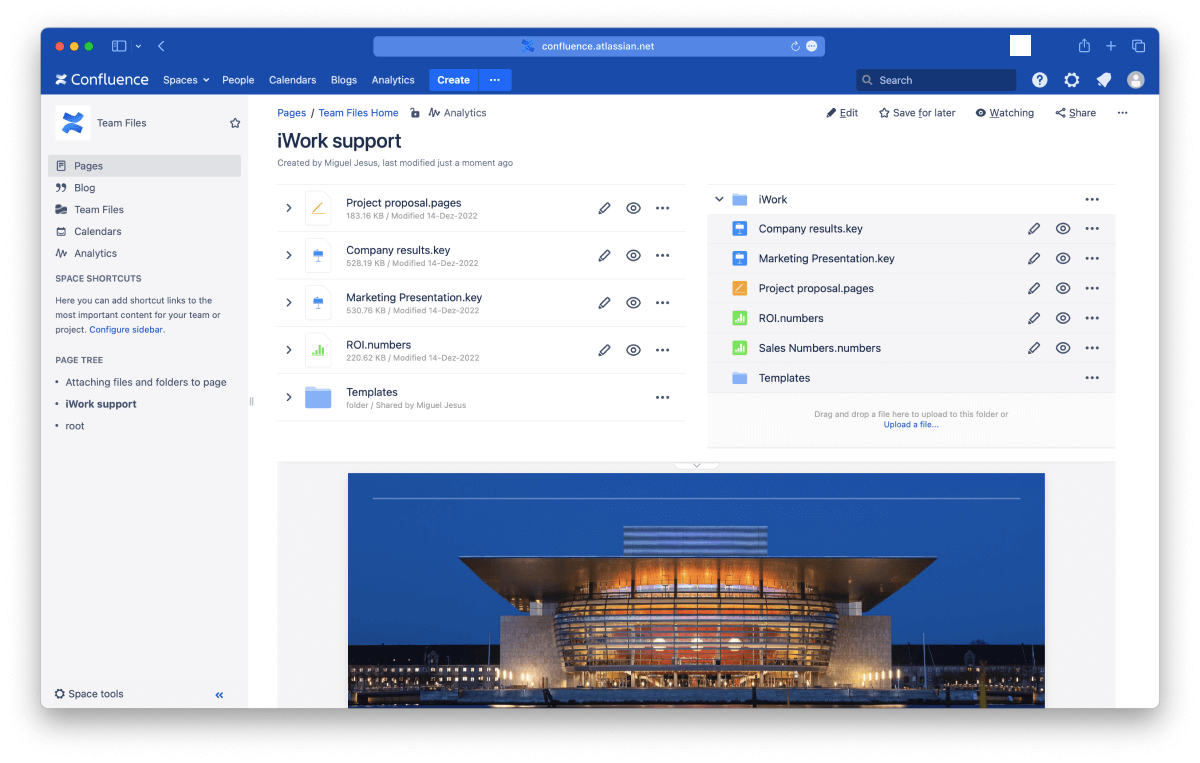
You can use the full-screen and inline preview by using the Team Files macro, and all the layout options from Team Files are now available for your Apple iWork files, greatly expanding what’s possible in Confluence. You can set iWork files with full preview in page macros, navigate document pages, customize the preview area, change the header style or hide it completely.
Admins can define a default layout for the Confluence instance, and then users can customize their pages.
Edit iWork documents
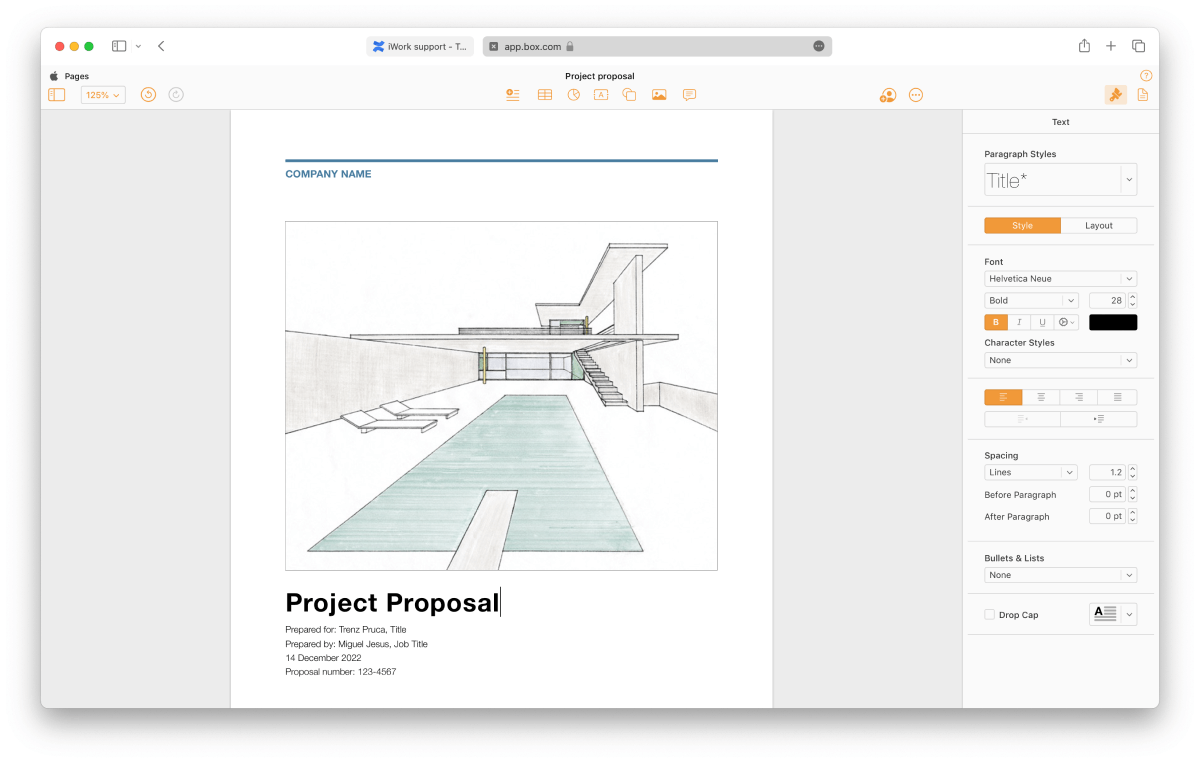
The best part of this new integration is that you can edit your Apple iWork files stored in Box directly from Confluence, with no download/upload or relink required. You can leverage the power of having a Single Source of Truth right on Confluence.
Getting started
You can book a quick demo here if you need more details on how the iWork support works or would like to know more about the Team Files app.
Are there other files you would like to see supported in Team Files? Please let us know and we'll look into it.
Related content
Team Files Data Center / Server documentation
iWork Integration - Box Support