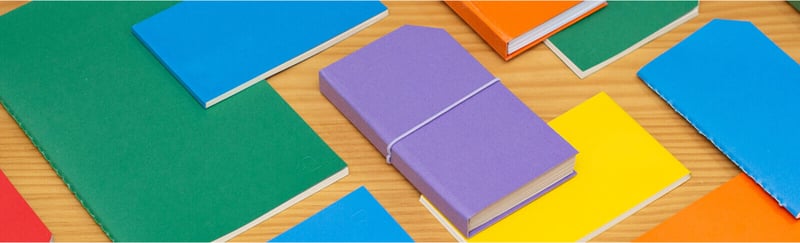Table of contents
Summary
-
Confluence has evolved into the central hub of collaboration for thousands of teams, but as projects scale, file management and document editing often fall behind.
-
In 2026, the best Confluence apps are not just about linking cloud drives or previewing attachments. They redefine how teams work with files, turning Confluence into a complete, remote-friendly team workspace where distributed teams can collaborate, share, and stay connected from anywhere. Documents are edited, synced, and secured, all without leaving the page.
-
This guide reviews and compares the best Confluence apps for document and file management in 2025, based on verified Atlassian Marketplace listings and real product capabilities.
-
It includes the top integrations from Atlassian, Communardo, Bilith, and others, while highlighting ikuTeam’s suite of Confluence apps: ikuTeam Files, SharePoint Connector, Google Drive Connector, and Office Editor for Confluence. Together, these apps offer the most complete and integrated solution for modern teams, helping them use Atlassian tools with greater speed, collaboration, and productivity.
-
What makes ikuTeam different is its depth and simplicity. Users can browse multi-cloud folders, co-edit Office and Google files in real time, and even edit Word, Excel, and PowerPoint attachments directly inside Confluence, with no need for new tabs, external apps, or a Microsoft license.
-
Whether your team works across Google Drive, SharePoint, OneDrive, Box, Dropbox, or Egnyte, this article will help you identify which apps truly enhance collaboration and how to build a smarter, connected Confluence workspace for 2026 and beyond.
Why Confluence Apps Matter More Than Ever in 2025
Confluence has become the digital workspace where modern teams plan, document, and share knowledge. It is the go-to platform for collaboration in the Atlassian ecosystem, but when it comes to managing complex files, real-time editing, and maintaining version control, the built-in tools have their limits.
As organizations grow, teams often manage multiple storage platforms such as SharePoint, OneDrive, Google Drive, Box, Dropbox, or Egnyte while trying to keep Confluence pages up to date. Files get duplicated, links stop working, and version drift becomes a problem. The result is lost time, scattered knowledge, and frustrated collaborators.
That is why Confluence apps matter more than ever. They extend Confluence beyond static documentation and transform it into a connected file collaboration system. The right apps unify editing, sharing, and permissions across every tool your team already uses, creating a single source of truth that is accessible and secure while making it easy to quickly find key information across the entire site.
In 2025, leading teams are no longer satisfied with simple file previews or one-way integrations. They expect in-page document editing, multi-cloud sync, and granular permission mapping that mirror enterprise standards. And that’s where ikuTeam’s suite of Confluence apps stands apart.
From Team Files and SharePoint Connector to Google Drive Connector and Office Editor for Confluence, ikuTeam has built the most complete ecosystem for file editing and management inside Atlassian tools. Teams can co-edit documents, synchronize versions between Confluence, Jira, and external clouds, and even edit Office attachments directly inside a Confluence page, without opening a new tab or needing a Microsoft license.
This combination of security, flexibility, and speed transforms how teams collaborate. Instead of switching between apps, they stay in flow, editing, reviewing, and approving work all in one place.
In an age of distributed teams and real-time collaboration, Confluence apps ensure everyone has access to the information they need. As organizations grow and remote collaboration becomes the norm, the importance of cloud instances increases, and Confluence apps are optimized for these deployments to enhance productivity and accessibility.
That is the difference between organized progress and digital chaos, and these tools help teams move forward efficiently.
How Confluence Apps Supercharge Collaboration and Workflow
Every modern team has faced the same problem: files scattered across platforms, duplicated versions in email threads, and lost context between comments and attachments. Confluence solves part of that challenge by centralizing pages, projects, and discussions, but to truly enable real-time collaboration, you need the right apps that bring file editing, sharing, and management directly into your workflow.
That is where Confluence apps come in. They turn static documentation into a dynamic workspace where files, folders, and conversations coexist and stay in sync. Instead of uploading and downloading attachments, teams can now open, edit, and save them without leaving Confluence.
Imagine this common scenario:
-
A designer uploads a PowerPoint deck for review.
-
A product manager leaves comments.
-
A copywriter updates the content.
Without proper integrations, each of those steps creates new versions and confusion. But with the right file editing apps, everyone works on the same document in real time, with every change automatically updated across Confluence, Jira, and connected storage.
That is the power of tools like Team Files and Office Editor for Confluence. They remove the friction of switching between platforms.
-
Team Files keeps files from SharePoint, Google Drive, Box, or Dropbox synced and under version control.
-
Office Editor for Confluence allows you to edit Word, Excel, and PowerPoint files directly on the page, with no downloads/uploads, no separate tabs, and no Microsoft license required.
These apps redefine what collaboration means inside Atlassian tools. Instead of constantly switching between cloud drives and Confluence, your team can brainstorm, edit, and finalize work in one cohesive environment.
The result is faster reviews, fewer errors, and complete clarity across departments. When everything your team needs, from reports and design decks to technical documentation, is editable inside Confluence, your workspace becomes more than a wiki. It becomes the nerve center of collaboration.
Best Confluence Apps for Document and File Management (2025 List)
Not all Confluence integrations are created equal. In 2025, the best apps do more than attach or preview files. They create a seamless bridge between Confluence and the tools your teams already use. Whether you rely on SharePoint for structure, Google Drive for flexibility, or Box for compliance, the right Confluence apps bring everything together into a single, editable, and secure workspace.
Below is a verified list of the top Confluence apps for file editing and document management, based on official Atlassian Marketplace data and real feature capabilities.
1. Team Files by ikuTeam – The Complete File Collaboration Suite
If your goal is to unify document management across Confluence and Jira, Team Files remains the gold standard. It delivers true multi-cloud integration and bidirectional synchronization between Confluence, Jira, and platforms such as SharePoint, Google Drive, Box, Dropbox, and Egnyte, all without duplication or storage limits.
Why teams choose Team Files:
-
One centralized source of truth across Atlassian and all connected clouds
-
Real-time bidirectional sync keeps every file up to date across Confluence, Jira, and your storage provider
-
Full file and folder management, including preview, rename, upload, delete, and edit actions without leaving Confluence
-
Real-time collaboration for Microsoft 365 and Google Workspace files
-
Advanced admin permissions and access control for enterprise governance
-
Unlimited attachments that bypass Atlassian’s file size and storage limits
-
Multi-cloud support for hybrid and global teams
-
Cloud Fortified certification for security and reliability
Team Files transforms Confluence from a static wiki into a live document workspace, connecting every storage platform your company relies on, all in one place.
2. SharePoint Connector for Confluence by ikuTeam
For teams that live in the Microsoft 365 ecosystem, SharePoint Connector for Confluence delivers the perfect blend of structure and collaboration. Built on Atlassian Forge, it ensures secure, enterprise-grade performance while maintaining compliance and control.
Key features:
-
Two-way sync between SharePoint and Confluence pages
-
Native support for Office files with version tracking
-
Granular permission mapping aligned with Microsoft security policies
-
Advanced admin configuration, logging, and audit tracking
-
Enterprise-ready compliance with data residency and governance requirements
This is the go-to choice for IT, compliance, and legal teams who want SharePoint’s precision inside Confluence’s collaborative environment.
3. Google Drive Connector for Confluence by ikuTeam
For Google Workspace users, Google Drive Connector for Confluence offers a native, modern experience that brings your Drive content directly into Atlassian’s ecosystem.
Why it stands out:
-
Full Drive integration with folder browsing, not just links or previews
-
Live previews for Docs, Sheets, and Slides
-
Edit Microsoft Office files stored in Google Drive directly inside Confluence
-
Real-time version syncing between both platforms
-
Built-in admin controls to manage user access and file connections
-
Seamless search and starred folders for quick navigation
It bridges the gap between Google’s flexibility and Confluence’s structure, making it ideal for creative, marketing, and hybrid teams that work across multiple tools every day.
4. Office Editor for Confluence by ikuTeam – Edit Without a Microsoft License
The Office Editor for Confluence revolutionizes how teams interact with attachments. It enables users to open, edit, and save Office files directly inside Confluence, without opening a new tab, downloading/uploading files, or using a Microsoft license.
Why it’s a game changer:
-
Edit Excel, Word, and PowerPoint files inline on the Confluence page
-
No external accounts, apps, or Microsoft 365 license required
-
Real-time co-editing and instant saving back to Confluence
-
Automatic version control
-
PDF and OpenOffice support
-
Built-in table and font editing for professional formatting
-
Frictionless workflow with no tab switching and no lost versions
Between the two Confluence file editors available, ikuTeam’s Office Editor stands out for its speed, simplicity, and truly native experience. It is the most direct way to keep your team focused on content instead of file management.
Other Popular Confluence File Integration Apps (and How They Compare in 2025)
The Atlassian Marketplace offers dozens of file integration apps that connect Confluence with cloud storage providers such as Google Drive, SharePoint, OneDrive, Box, and Dropbox. However, most of them focus on embedding or linking files instead of providing full management or in-page editing.
To give you a clear picture, here is a verified comparison of the main alternatives, based on their official Marketplace listings and public documentation, measured against ikuTeam’s all-in-one ecosystem.
1. Google Drive for Confluence (Official by Atlassian)
A free, lightweight integration from Atlassian that lets users attach and preview Google Drive files directly in Confluence Cloud.
Ideal for: Basic Google Drive previews
Limitations:
-
Only supports file linking and previewing
-
No folder browsing or editing inside Confluence
-
Tagged as “Legacy Editor Only”, meaning it’s not fully compatible with modern Confluence Cloud pages
-
No admin configuration or permission mapping
-
The app has been deprecated, and Atlassian has confirmed that no further development or updates will be made
2. Microsoft OneDrive for Business (Official by Atlassian)
Another free Atlassian app for simple linking to OneDrive and SharePoint files.
Ideal for: Viewing Microsoft documents within Confluence pages
Limitations:
-
File links only; no inline editing or folder navigation
-
Tagged “Legacy Editor Only”
-
No user permissions or admin control features
-
The app has been deprecated, and Atlassian has confirmed that no further development or updates will be made
3. SharePoint Connector for Confluence – Communardo
Developed by Communardo Products, this app provides bidirectional integration between SharePoint and Confluence, including the ability to embed SharePoint content and display Confluence pages inside SharePoint.
Ideal for: Viewing SharePoint lists and documents in Confluence
Limitations:
-
No native file manager inside Confluence
-
No inline file editing
-
Limited admin configuration and governance tools
-
Primarily focuses on linking and embedding rather than document control
4. Google Drive & Docs / OneDrive & SharePoint / Box for Confluence and Jira – Bilith
Bilith’s suite includes multiple single-cloud apps for Confluence and Jira, available for Cloud, Server, and Data Center.
Ideal for: Teams that only need simple live embeds or file links
Limitations:
-
A separate app is required for each cloud provider
-
No in-page editing or bidirectional sync
-
No admin controls or unified dashboard
-
Folders can’t be browsed; only links and macros are supported
5. Google Drive+, OneDrive & SharePoint+, Box+, and Dropbox+ – Apps+
Apps+ offers similar cloud-only integrations, with simplified functionality designed for lightweight use cases.
Ideal for: Quick file attachment to Confluence or Jira
Limitations:
-
Each app supports a single cloud provider
-
No folder linking, editing, or previews
-
Multi-cloud environments require installing multiple separate apps
6. Connector for Google Drive & Confluence – Appfire / ServiceRocket
A legacy Server and Data Center app that connects Confluence with Google Drive.
Ideal for: Older, self-hosted Confluence deployments
Limitations:
-
Supports only Google Drive
-
No inline editing or Office 365 integration
-
Limited file management and no admin settings
-
Files must be edited in Google Drive, not within Confluence
7. Google Docs, Sheets, and Slides for Jira – Heckr
This one is not for Confluence. It is a Jira-only app that allows users to embed and view Google Docs, Sheets, and Slides directly inside Jira issues.
Ideal for: Document visibility in Jira
Limitations:
-
Not available for Confluence
-
No file management or editing features
2025 Feature Comparison: Best Confluence File Apps
|
Capability |
ikuTeam Apps |
Atlassian Official (Google / OneDrive) |
Communardo (SharePoint Connector) |
Bilith (Drive / OneDrive / Box) |
Apps+ (Drive+ / Box+ / SharePoint+) |
Appfire (Google Drive Connector) |
Heckr (Docs for Jira) |
|---|---|---|---|---|---|---|---|
|
Multi-cloud support |
✅ Yes (Google, SharePoint, Box, Dropbox, Egnyte) |
❌ No |
❌ Microsoft only |
❌ One app per cloud |
❌ One app per cloud |
❌ Google only |
❌ Google only (Jira) |
|
Folder browsing |
✅ Full navigation |
❌ No |
⚠️ Preview only |
❌ No |
❌ No |
⚠️ Folder listing only |
❌ N/A |
|
In-page file editing |
✅ Yes (Office Editor) |
❌ No |
❌ No |
❌ No |
❌ No |
❌ No |
❌ No |
|
Real-time co-editing |
✅ Yes (Office + Google Docs) |
⚠️ Google Docs only |
❌ No |
⚠️ Google Docs only |
⚠️ Google Docs only |
⚠️ Google Docs only |
⚠️ Google Docs only |
|
Admin controls |
✅ Comprehensive |
❌ None |
⚠️ Limited |
❌ None |
❌ None |
❌ None |
❌ None |
|
Bidirectional sync |
✅ Yes (Team Files) |
❌ No |
⚠️ Partial |
❌ No |
❌ No |
❌ No |
❌ No |
|
Multi-file type editing |
✅ Office + Google |
❌ No |
❌ No |
⚠️ Google Docs only |
⚠️ Google Docs only |
⚠️ Google Docs only |
⚠️ Google Docs only |
|
Jira + Confluence support |
✅ Both |
⚠️ Confluence only |
✅ Both |
✅ Both |
✅ Both |
⚠️ Confluence only |
✅ Jira only |
|
Admin panel |
✅ Yes |
❌ No |
⚠️ Limited |
❌ No |
❌ No |
❌ No |
❌ No |
-
Most Marketplace apps stop at linking or previewing files.
-
Only ikuTeam’s suite provides full file editing, folder navigation, and bidirectional synchronization, forming the foundation of a true document management system inside Confluence.
Why ikuTeam Apps Are the Best Choice for 2025
When it comes to document management inside Confluence, many apps promise integration, but few deliver true workflow transformation. Most alternatives stop at the basics, such as attaching links, embedding previews, or opening files in separate tabs. What teams really need are tools that feel native to Confluence, keeping everything editable, secure, and synchronized without breaking focus.
That is exactly where ikuTeam’s suite of Confluence and Jira apps stands out. Built entirely on Atlassian Forge, Cloud Fortified, and trusted by enterprise users across industries, these apps combine multi-cloud connectivity, native file editing, and governance controls in one seamless environment.
Key Differentiators That Matter in 2025
1. True In-page Document Editing
With the Office Editor for Confluence, users can open and edit Excel, Word, and PowerPoint attachments directly on a Confluence page. There’s no need for extra software, new tabs, or a Microsoft 365 license. This native editing experience saves teams hours every week and ensures version consistency across every project.
2. Multi-cloud Ecosystem in One Workspace
While competitors require multiple separate apps for different storage providers, ikuTeam’s Team Files connects SharePoint, OneDrive, Google Drive, Box, Dropbox, and Egnyte, all from one central file manager. It is the most complete file collaboration layer available in the Atlassian ecosystem.
3. Real Bidirectional Synchronization
ikuTeam’s Team Files automatically synchronizes updates between Confluence, Jira, and your chosen storage provider. If someone updates a file in SharePoint or Google Drive, the change appears instantly inside Confluence and Jira. There are no duplicate uploads or broken links, only a single source of truth.
4. Integrated Security and Admin Controls
ikuTeam apps mirror permission structures between Atlassian and your connected storage systems. Administrators can configure access per user, group, or space, ensuring compliance and protecting sensitive content across all connected environments.
5. Built for Collaboration at Scale
From real-time co-editing to live previews and folder browsing, ikuTeam apps turn Confluence into a truly interactive workspace. Teams can work together on the same file at the same time and stay perfectly aligned, whether they are on desktop, mobile, or hybrid setups.
6. Constant Evolution Through Customer Feedback
ikuTeam follows an agile release cycle driven by real customer needs. Each update introduces new features, usability improvements, and integrations that align with Atlassian’s evolving platform. It is not just software; it is a partnership built on responsiveness and innovation.
In short, ikuTeam’s ecosystem transforms Confluence into a complete document collaboration hub where editing, governance, and real-time teamwork happen seamlessly.
When you combine Team Files, SharePoint Connector, Google Drive Connector, and Office Editor for Confluence, you get more than simple integration. You gain a fully unified workspace designed for the modern, cloud-connected enterprise.
Real-World Use Cases: How Teams Use ikuTeam Apps for File Collaboration in Confluence
The best technology fits so naturally into your workflow that it becomes invisible. That is exactly how ikuTeam’s Confluence apps were designed, to make collaboration effortless rather than complicated. From software development to marketing, finance, and compliance, teams around the world use ikuTeam’s suite to connect their tools, reduce manual work, and keep everyone aligned.
Here are five real examples of how teams use Team Files, SharePoint Connector, Google Drive Connector, and Office Editor for Confluence to simplify document collaboration and remove friction inside Confluence.
1. Software Teams Managing Product Documentation
Software teams often use Confluence for planning, Jira for tracking, and SharePoint for technical documentation. Without integration, this setup leads to outdated copies and constant manual uploads.
With Team Files, developers and product managers can attach entire SharePoint folders to Confluence spaces. Every file stays automatically synchronized, so when a document is updated in SharePoint, the change appears immediately in Confluence.
The result is a unified source of truth across tools, faster sprint reviews, and fewer version conflicts.
2. Marketing Teams Reviewing Creative and Campaign Assets
Marketing workflows are full of feedback loops with slide decks in PowerPoint, reports in Excel, visuals in Drive folders, and copy drafts circulating between Docs and Confluence pages. Without the right integrations, that mix quickly turns into version chaos.
With Office Editor for Confluence, marketers can open and edit PowerPoint decks, Excel reports, or Word documents directly on a Confluence page with no downloads, no new tabs, and no waiting for approvals by email.
For teams using Google Workspace, the Google Drive Connector for Confluence brings the same simplicity. It allows browsing and attaching folders or files from Google Drive, opening Docs, Sheets, and Slides inline, and co-editing them in real time without leaving Confluence.
The result: review cycles shrink from days to hours, creative approvals happen in context, and every stakeholder always sees the most recent version, whether it is in Drive or attached to a Confluence page.
3. Project Managers Aligning Teams Across Confluence and Jira
When project documentation is spread across different systems, visibility quickly becomes a major challenge.
With the SharePoint Connector for Confluence and Jira, project managers can link or embed files, folders, or entire pages across both platforms while keeping permissions aligned and version history preserved.
The result is that everyone accesses the latest approved version from their preferred tool, improving coordination and reducing confusion across departments.
4. Compliance and Finance Teams Managing Sensitive Documents
Finance and legal teams manage sensitive files that demand strict control. ikuTeam’s apps include advanced permission mapping and centralized admin settings to ensure that only authorized users can view, edit, or download specific documents.
The result is compliance workflows that remain audit-ready while maintaining productivity, with no need to track down restricted copies or outdated spreadsheets.
The Measurable Impact
Across these use cases, ikuTeam users consistently report major efficiency gains. Based on internal ikuTeam performance data and aggregated customer insights:
|
Metric |
Average Improvement After Adoption |
|---|---|
|
Time spent searching for files |
↓ 38% |
|
Duplicate file uploads |
↓ 42% |
|
Project delivery speed |
↑ 25% |
|
Audit and compliance readiness |
↑ 30% |
These improvements go beyond convenience; they build momentum. When your Confluence pages and Jira issues always show the latest and most accurate information, your team can move faster and make decisions with confidence.
How to Choose the Right Confluence File Management App for Your Team
Choosing the right Confluence app can define the success of your collaboration workflow. With dozens of options available on the Atlassian Marketplace, it is easy to get lost among features and marketing claims. The truth is that most apps can attach or preview files, but only a few truly manage documents as part of your workflow.
To help you evaluate, here’s a practical framework you can use to find the best Confluence app for file management in 2025. Each point is based on real-world use cases, enterprise needs, and performance benchmarks from across the Atlassian ecosystem.
1. Check for Multi-cloud Support
Ask yourself: Can this app connect to all my cloud storage providers, or just one?
Many apps only integrate with Google Drive or SharePoint, forcing teams to install multiple connectors.
With ikuTeam’s Team Files, you get one unified interface that supports Google Drive, SharePoint, OneDrive, Box, Dropbox, and Egnyte out of the box. That flexibility lets your team collaborate without worrying about where files are stored.
Pro tip: Choose an app that centralizes all storage systems. It prevents confusion and reduces unnecessary license costs.
2. Look for True In-page Editing
File previews are helpful, but being able to edit directly in Confluence changes everything.
The Office Editor for Confluence lets multiple users work together on Word, Excel, and PowerPoint attachments directly within a Confluence page. Everyone can edit in real time without needing to download files, open new tabs, or use a Microsoft license.
Pro tip: Inline editing is the single most time-saving feature you can implement. It keeps everyone focused on content, not file management.
3. Verify Version Control and Synchronization
A reliable Confluence app should maintain a single source of truth. ikuTeam’s Team Files automatically synchronizes updates across Confluence, Jira, and connected storage platforms. This ensures that the version you see is always the latest one, with no duplicates and no outdated attachments.
Pro tip: Look for bidirectional sync, not one-way linking. This ensures your documents stay consistent everywhere.
4. Evaluate Permissions and Admin Controls
Security and compliance are now essential. The ideal app should allow administrators to set detailed permissions that control who can view, edit, or download each file or folder.
ikuTeam apps reflect your organization’s existing access structures, ensuring consistent governance across every platform.
Pro tip: Permission mapping protects your intellectual property and reduces friction during audits or external reviews.
5. Prioritize User Experience and Support
The best apps feel like a natural extension of Confluence. ikuTeam apps are Atlassian Cloud Fortified, meaning they meet the highest standards for reliability, performance, and customer support.
Pro tip: Always check the Atlassian Marketplace for recent reviews and response times, as they are the best real-world indicators of app quality.
6. Consider Automation and Scalability
As your organization grows, manual processes become bottlenecks. ikuTeam apps support automation triggers like auto-attaching folders to Jira issues or archiving outdated files.
Pro tip: Even for small teams, automation keeps documentation clean, consistent, and scalable as your company evolves.
Final Thought
Choosing a Confluence file management app is not just about features; it is about finding a solution that grows with your team and simplifies the way you work.
ikuTeam’s ecosystem brings together flexibility, deep integrations, and enterprise-level security in one place. Whether you manage a startup or a global organization, these tools help your team stay aligned, organized, and efficient.
When in doubt, choose the option that allows you to do everything inside Confluence without switching tabs, losing context, or compromising on security.
Conclusion: Building a Smarter, Connected Confluence Workspace
In 2025, Confluence is more than a wiki or documentation tool. It is the central nervous system of modern teamwork, where ideas are created, projects take shape, and shared knowledge drives progress. Confluence is evolving into an AI-powered collaborative workspace where ideas become impact.
It connects people, projects, and data across the organization through live documents, databases, whiteboards, and AI-driven assistance, enabling real-time collaboration and structured planning at scale.
That is where ikuTeam’s suite of Confluence apps, such as Team Files, SharePoint Connector, Google Drive Connector, and Office Editor for Confluence, builds on Atlassian’s vision. Together, they extend Confluence’s capabilities to deliver seamless file editing, synchronization, and governance directly inside Confluence and Jira.
The result is a truly unified workspace that combines Atlassian’s AI-powered collaboration with ikuTeam’s advanced document management and enterprise control.
Unlike most integrations that stop at linking or previewing, ikuTeam apps go further. You can:
-
Edit Excel, Word, and PowerPoint files directly inside Confluence, with no new tabs and no Microsoft license required.
-
Synchronize entire folders across SharePoint, OneDrive, Google Drive, Dropbox, Box, and Egnyte without creating duplicates.
-
Collaborate in real time with teammates using Office 365.
-
Apply detailed permissions that match your organization’s compliance standards.
-
Centralize everything your team needs to work efficiently within Confluence and Jira.
This is what a connected workspace looks like: one where information flows smoothly, teams stay aligned, and productivity happens naturally. ikuTeam brings all of this together in a way that feels intuitive, secure, and built for the hybrid reality of modern work.
When you unify your document management with ikuTeam, you are not just optimizing files. You are simplifying teamwork. Your Confluence pages become living projects where content, context, and collaboration come together in one place.
Get Started Today
You can try all ikuTeam apps for free on the Atlassian Marketplace and see the impact for yourself:
-
Team Files – Connect cloud storage and manage files across Confluence and Jira
-
SharePoint Connector for Confluence – Deep integration with Microsoft 365 and OneDrive
-
Google Drive Connector for Confluence – Live access to Docs, Sheets, and Slides
-
Office Editor for Confluence – Edit Excel, Word, and PowerPoint files without leaving the page
If your goal is to turn Confluence and Jira into a true document management system, start with ikuTeam, where collaboration meets simplicity.
For a comprehensive, practical walkthrough of structuring, automating, and governing documents across Jira and Confluence, see “Document Management in Jira and Confluence: 5 Proven Strategies”.
Rafael Silva